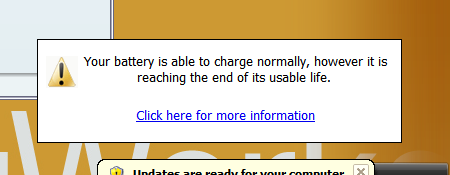 Apparently, my battery is dying. As you can see in the photo, my computer is proudly displaying the fact that my battery is “reaching the end of its usable life.” I’m not sure what that means, but boy would I like to know more.
Apparently, my battery is dying. As you can see in the photo, my computer is proudly displaying the fact that my battery is “reaching the end of its usable life.” I’m not sure what that means, but boy would I like to know more.
Unfortunately, when I click on that little weird box that does not look like any other information dialog on my computer, it simply disappears. Is this Dell warning me that something really bad is about to happen to my battery, or are they just giving a simple nudge that maybe the support team at work should ship me a new one, on the double? Alternatively, is this a sign of malicious activity on my machine?
Well I just don’t know. Weird little non-modal appear-at-random-times popup friend, who are you? And what do you really mean to tell me?
Leave a Reply